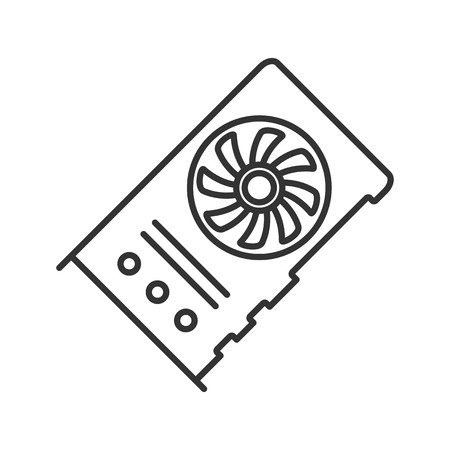HP LaserJet M2727 Multifunction Printer series manuály
Uživatelské manuály a uživatelské příručky pro Tiskárny HP LaserJet M2727 Multifunction Printer series.
Poskytujeme 1 manuály pdf HP LaserJet M2727 Multifunction Printer series ke stažení zdarma podle typů dokumentů: Uživatelský manuál

Hp LaserJet M2727 Multifunction Printer series Uživatelský manuál (266 strany)
Značka: Hp | Kategorie: Tiskárny | Velikost: 7.90 MB |

Tabulka s obsahem
HP Update
38
IP address
54
Tray 2 or 3
62
7Print tasks
65
Save toner
73
Use copy
81
Copy a book
88
Copy photos
88
Use scan
95
Scan quality
100
Scan a book
102
Scan a photo
103
Fax features
106
Set fax polling
115
Security
115
Set autoredial
118
Fax software
128
Cancel a fax
128
Send a fax
130
Receive a fax
139
HP ToolboxFX
156
Fax tasks
158
Fax phone book
158
Fax send log
160
Fax receive log
160
Block Faxes
160
System Settings
161
Paper handling
162
Print quality
162
Paper types
162
Print Settings
163
Network Settings
164
Staple documents
167
Load staples
168
Manage supplies
169
Store supplies
170
HP fraud hotline
170
Recycle supplies
170
Replace supplies
171
Memory DIMMs
172
Firmware updates
177
12 Problem solve
179
Clear jams
188
Copy problems
209
Image problems
210
Scan problems
213
Fax problems
215
Supplies
226
HP Customer Care
232
C Specifications
235
FCC compliance
240
European Union
243
Glossary
251
252 Index ENWW
264
CB532-90949
266
Další produkty a příručky pro Tiskárny HP
| Modely | Typ Dokumentu |
|---|---|
| Officejet 7500A Wide Format e-All-in-One Printer - |
Uživatelský manuál
 HP Officejet 7500A Wide Format e-All-in-One Printer - E910a User Manual [en] ,
252 stránky
HP Officejet 7500A Wide Format e-All-in-One Printer - E910a User Manual [en] ,
252 stránky
|
| LaserJet Enterprise 500 MFP M525 |
Uživatelský manuál
 HP LaserJet Enterprise 500 MFP M525 User Manual,
294 stránky
HP LaserJet Enterprise 500 MFP M525 User Manual,
294 stránky
|
| Color Inkjet cp1160 Printer series |
Uživatelský manuál
 HP Color Inkjet cp1160 Printer series User Manual [en] ,
213 stránky
HP Color Inkjet cp1160 Printer series User Manual [en] ,
213 stránky
|
| Deskjet 642c Printer |
Uživatelský manuál
 HP Deskjet 642c Printer User Manual,
70 stránky
HP Deskjet 642c Printer User Manual,
70 stránky
|
| Deskjet 460cb Mobile Printer |
Uživatelský manuál
 HP Deskjet 460cb Mobile Printer User Manual,
132 stránky
HP Deskjet 460cb Mobile Printer User Manual,
132 stránky
|
| Serie stampanti multifunzione HP Laserjet 9040.905 |
Uživatelský manuál
 HP Serie stampanti multifunzione HP Laserjet 9040.9050 Manuale d'uso [en] ,
270 stránky
HP Serie stampanti multifunzione HP Laserjet 9040.9050 Manuale d'uso [en] ,
270 stránky
|
| Stampante HP Deskjet 970cxi |
Uživatelský manuál
 HP Stampante HP Deskjet 970cxi Manuale d'uso,
74 stránky
HP Stampante HP Deskjet 970cxi Manuale d'uso,
74 stránky
|
| Serie stampanti industriali HP Scitex LX800 |
Uživatelský manuál
 HP Serie stampanti industriali HP Scitex LX800 Manuale d'uso,
16 stránky
HP Serie stampanti industriali HP Scitex LX800 Manuale d'uso,
16 stránky
|
| Stampante Color Inkjet HP Deskjet 6127 |
Uživatelský manuál
 HP Stampante Color Inkjet HP Deskjet 6127 Manuale d'uso,
21 stránky
HP Stampante Color Inkjet HP Deskjet 6127 Manuale d'uso,
21 stránky
|
| Stampante HP Latex 330 |
Uživatelský manuál
 HP Stampante HP Latex 330 Manuale d'uso,
196 stránky
HP Stampante HP Latex 330 Manuale d'uso,
196 stránky
|
| Serie stampanti HP LaserJet P4510 |
Uživatelský manuál
 HP Serie stampanti HP LaserJet P4510 Manuale d'uso,
86 stránky
HP Serie stampanti HP LaserJet P4510 Manuale d'uso,
86 stránky
|
| Scanner HP Designjet serie 4500 |
Uživatelský manuál
 HP Scanner HP Designjet serie 4500 Manuale d'uso,
398 stránky
HP Scanner HP Designjet serie 4500 Manuale d'uso,
398 stránky
|
| Serie stampanti multifunzione HP LaserJet M2727 |
Uživatelský manuál
 HP Serie stampanti multifunzione HP LaserJet M2727 Manuale d'uso,
304 stránky
HP Serie stampanti multifunzione HP LaserJet M2727 Manuale d'uso,
304 stránky
|
| Serie stampanti HP Deskjet 1280 |
Uživatelský manuál
 HP Serie stampanti HP Deskjet 1280 Manuale d'uso,
67 stránky
HP Serie stampanti HP Deskjet 1280 Manuale d'uso,
67 stránky
|
| Stampante HP Deskjet 932c |
Uživatelský manuál
 HP Stampante HP Deskjet 932c Manuale d'uso,
74 stránky
HP Stampante HP Deskjet 932c Manuale d'uso,
74 stránky
|
| Serie stampanti HP Designjet T1120 |
Uživatelský manuál
 HP Serie stampanti HP Designjet T1120 Manuale d'uso [it] ,
212 stránky
HP Serie stampanti HP Designjet T1120 Manuale d'uso [it] ,
212 stránky
|
| Serie stampanti multifunzione elettroniche HP Desi |
Uživatelský manuál
 HP Serie stampanti multifunzione elettroniche HP Designjet T2300 Manuale d'uso,
55 stránky
HP Serie stampanti multifunzione elettroniche HP Designjet T2300 Manuale d'uso,
55 stránky
|
| Serie stampanti HP Designjet 4520 |
Uživatelský manuál
 HP Serie stampanti HP Designjet 4520 Manuale d'uso,
234 stránky
HP Serie stampanti HP Designjet 4520 Manuale d'uso,
234 stránky
|
| Serie stampanti multifunzione HP LaserJet M9040M90 |
Uživatelský manuál
 HP Serie stampanti multifunzione HP LaserJet M9040M9050 Manuale d'uso,
122 stránky
HP Serie stampanti multifunzione HP LaserJet M9040M9050 Manuale d'uso,
122 stránky
|
| Serie stampanti HP Designjet 800 |
Uživatelský manuál
 HP Serie stampanti HP Designjet 800 Manuale d'uso [it] [en] ,
253 stránky
HP Serie stampanti HP Designjet 800 Manuale d'uso [it] [en] ,
253 stránky
|