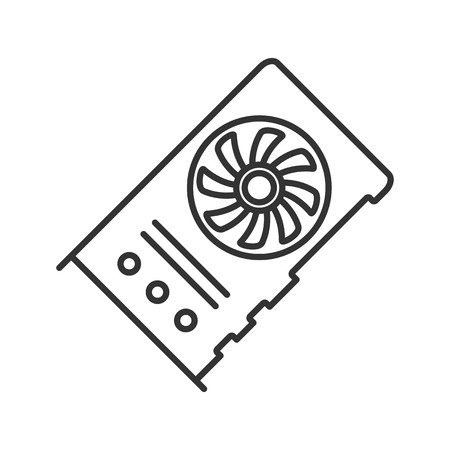HP Identity Driven Manager Software Series manuály
Uživatelské manuály a uživatelské příručky pro Software HP Identity Driven Manager Software Series.
Poskytujeme 5 manuály pdf HP Identity Driven Manager Software Series ke stažení zdarma podle typů dokumentů: Uživatelský manuál

Hp Identity Driven Manager Software Series Uživatelský manuál (144 strany)
Značka: Hp | Kategorie: Software | Velikost: 3.27 MB |

Tabulka s obsahem
ProCurve
1
Contents
3
Why IDM?
7
Introduction
10
Terminology
11
User Reports
54
Adding New Users
101
window
106
Add Users window
108
IDM Events
126
Miscellaneous
134
Best Practices
136
Rate-Limiting
138
Index–2
142

Hp Identity Driven Manager Software Series Uživatelský manuál (88 strany)
Značka: Hp | Kategorie: Software | Velikost: 1.70 MB |

Tabulka s obsahem
ProCurve
3
Contents
5
Why IDM?
9
Introduction
10
Terminology
13
Time" window
48
Ok to delete
62
IDM Events
70
Index–1
85
Index–2
86

Hp Identity Driven Manager Software Series Uživatelský manuál (194 strany)
Značka: Hp | Kategorie: Software | Velikost: 5.63 MB |

Tabulka s obsahem
Contents
3
Why IDM?
9
Introduction
10
Terminology
14
User Reports
56
New Location
73
RADIUS Servers
113
Adding New Users
117
Deleting a User
120
Add Users window
125
Chapter Contents
141
Overview
142
Master device
145
Unauth-vid
157
IDM Events
164
Miscellaneous
174
Controller 800
175
Before You Begin
176
ProCurve NAC
182
Best Practices
187
Rate-Limiting
189
Index–2
192
May 2008
194
5990-8851
194

Hp Identity Driven Manager Software Series Uživatelský manuál (230 strany)
Značka: Hp | Kategorie: Software | Velikost: 8.53 MB |

Tabulka s obsahem
Contents
3
Introduction
10
Terminology
12
Domain Tabs
27
User Reports
52
For a Domain
120
Adding an OUI
122
Modifying an OUI
126
Deleting an OUI
127
Adding New Users
140
Deleting a User
144
(CSV) file
163
Tab view
173
Overview
179
IDM Events
210
Quick Tips
215
Best Practices
220
Rate-Limiting
222
Index–2
226
Index–4
228

Hp Identity Driven Manager Software Series Uživatelský manuál (200 strany)
Značka: Hp | Kategorie: Software | Velikost: 10.57 MB |

Tabulka s obsahem
Contents
3
Why IDM?
9
Introduction
10
Terminology
14
3. Click
45
User Reports
58
New Location
77
Network
94
RADIUS Servers
114
Adding New Users
124
Deleting a User
126
Add Users window
131
Chapter Contents
145
Overview
146
Master device
149
Unauth-vid
162
IDM Events
170
Controller 800
181
Before You Begin
182
ProCurve NAC
188
Best Practices
193
Rate-Limiting
195
Index–2
198
Další produkty a příručky pro Software HP
| Modely | Typ Dokumentu |
|---|---|
| SmartStart-Software |
Uživatelský manuál
 HP SmartStart-Software User Manual,
29 stránky
HP SmartStart-Software User Manual,
29 stránky
|
| Access Control |
Uživatelský manuál
 HP Access Control User Manual,
14 stránky
HP Access Control User Manual,
14 stránky
|
| XC System 2.x Software |
Uživatelský manuál
 HP XC System 2.x Software User Manual,
154 stránky
HP XC System 2.x Software User Manual,
154 stránky
|
| OneView for Microsoft System Center |
Uživatelský manuál
 HP OneView for Microsoft System Center User Manual,
41 stránky
HP OneView for Microsoft System Center User Manual,
41 stránky
|
| Insight Control Software for Linux |
Uživatelský manuál
 HP Insight Control Software for Linux User Manual,
288 stránky
HP Insight Control Software for Linux User Manual,
288 stránky
|
| Insight Diagnostics Software |
Uživatelský manuál
 HP Insight Diagnostics Software User Manual,
45 stránky
HP Insight Diagnostics Software User Manual,
45 stránky
|
| Scalable Visualization Array Software |
Uživatelský manuál
 HP Scalable Visualization Array Software User Manual,
62 stránky
HP Scalable Visualization Array Software User Manual,
62 stránky
|
| HP ProtectTools Security Manager, version 5.0 (Man |
Uživatelský manuál
 HP HP ProtectTools Security Manager, version 5.0 (Manuel de l’utilisateur) Manuel d'utilisation,
81 stránky
HP HP ProtectTools Security Manager, version 5.0 (Manuel de l’utilisateur) Manuel d'utilisation,
81 stránky
|
| Smart Update Manager |
Uživatelský manuál
 HP Smart Update Manager Manuel d'utilisation,
86 stránky
HP Smart Update Manager Manuel d'utilisation,
86 stránky
|
| Smart Update Manager (Manuel de l'utilisateur |
Uživatelský manuál
 HP Smart Update Manager (Manuel de l'utilisateur) Manuel d'utilisation,
94 stránky
HP Smart Update Manager (Manuel de l'utilisateur) Manuel d'utilisation,
94 stránky
|
| ROM-Based Setup Utility (Manuel de l'utilisat |
Uživatelský manuál
 HP ROM-Based Setup Utility (Manuel de l'utilisateur) Manuel d'utilisation,
229 stránky
HP ROM-Based Setup Utility (Manuel de l'utilisateur) Manuel d'utilisation,
229 stránky
|
| Smart Update Manager Version 6.0 |
Uživatelský manuál
 HP Smart Update Manager Version 6.0 Manuel d'utilisation [it] ,
95 stránky
HP Smart Update Manager Version 6.0 Manuel d'utilisation [it] ,
95 stránky
|
| Smart Update Manager |
Uživatelský manuál
 HP Smart Update Manager Manuel d'utilisation,
105 stránky
HP Smart Update Manager Manuel d'utilisation,
105 stránky
|
| Logiciel HP Matrix Operating Environment |
Uživatelský manuál
 HP Logiciel HP Matrix Operating Environment Manuel d'utilisation,
112 stránky
HP Logiciel HP Matrix Operating Environment Manuel d'utilisation,
112 stránky
|
| Smart Update Manager (Manuel de l'utilisateur |
Uživatelský manuál
 HP Smart Update Manager (Manuel de l'utilisateur) Manuel d'utilisation,
89 stránky
HP Smart Update Manager (Manuel de l'utilisateur) Manuel d'utilisation,
89 stránky
|
| Logiciel HP Virtual Connect Enterprise Manager |
Uživatelský manuál
 HP Logiciel HP Virtual Connect Enterprise Manager Manuel d'utilisation,
122 stránky
HP Logiciel HP Virtual Connect Enterprise Manager Manuel d'utilisation,
122 stránky
|
| Interface micrologicielle extensible HP Unified |
Uživatelský manuál
  HP Interface micrologicielle extensible HP Unified Manuel d'utilisation,
80 stránky
HP Interface micrologicielle extensible HP Unified Manuel d'utilisation,
80 stránky
|
| Logiciel HP Insight Remote Support Next Generation |
Uživatelský manuál
  HP Logiciel HP Insight Remote Support Next Generation Manuel d'utilisation,
56 stránky
HP Logiciel HP Insight Remote Support Next Generation Manuel d'utilisation,
56 stránky
|
| Logiciel HP Insight Diagnostics |
Uživatelský manuál
 HP Logiciel HP Insight Diagnostics Manuel d'utilisation,
48 stránky
HP Logiciel HP Insight Diagnostics Manuel d'utilisation,
48 stránky
|
| Logiciel HP Insight Control pour Linux |
Uživatelský manuál
 HP Logiciel HP Insight Control pour Linux Manuel d'utilisation,
65 stránky
HP Logiciel HP Insight Control pour Linux Manuel d'utilisation,
65 stránky
|